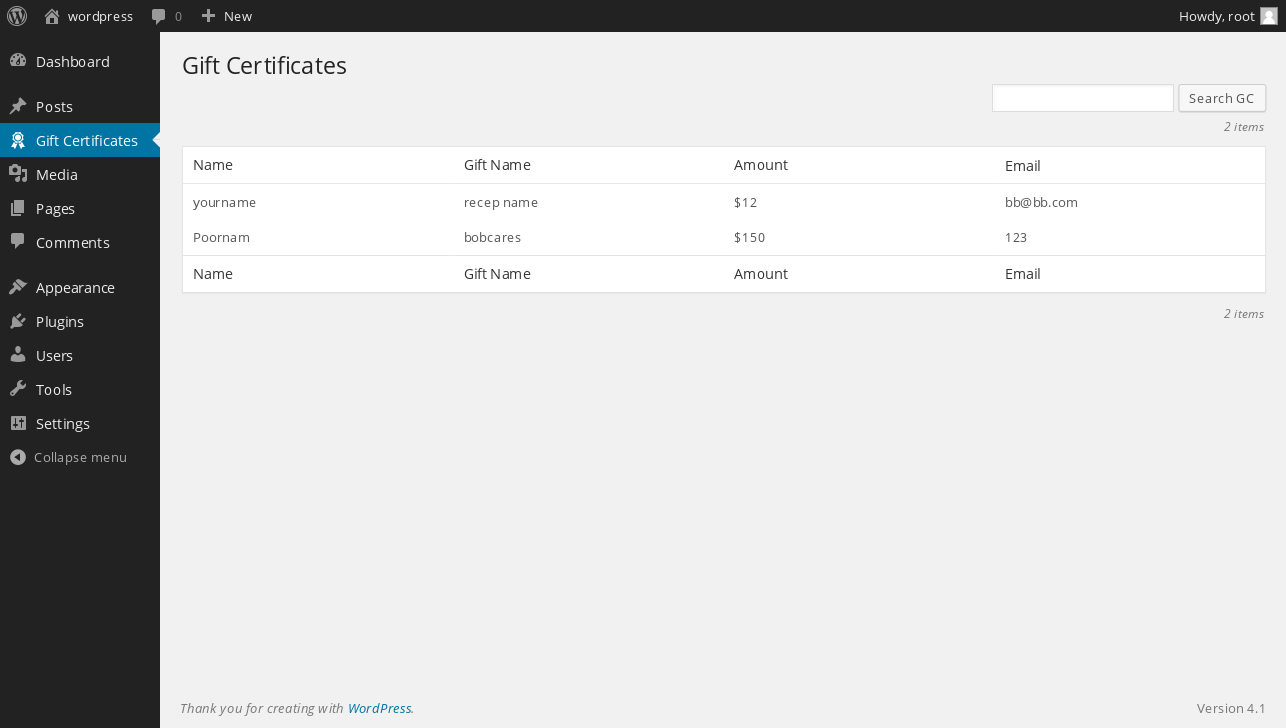Lýsing
Gift Certificate Creator WordPress plugin allows you to manage gift certificates on your website. In a convenient front-end UI provided by this plugin, your site visitors can enter the amount and user details. On form submission, the user details will be sent to the administrator. Also, the administrator can view the list of all the certificate requests.
Skjámyndir
Uppsetning
Follow the steps to install the plugin:
- Navigate to Add New Plugin page within your WordPress
- Search for Current Promotions Display Plugin
- Click Install Now link on the plugin and follow the prompts
- Activate the plugin through the ‘Plugins’ menu in WordPress
On successful activation, a menu ‘Gift Certificates’ will be displayed on the ‘admin dashboard’.
To display the certificate order form, you can add the shortcode ‘[gift_certificate_form]’ in page/post content from admin side.
SOS
-
How can I work with the plugin?
-
You can install the plugin from admin area and use the shortcode „[gift_certificate_form]“ in page/post.
-
Does the plugin support payment options?
-
This version of the plugin does not have a payment gateway integrated. You could check here for versions with payment gateway support for the Gift Certificate Creator.
-
Need it customized?
-
Not exactly what you’re looking for, but it’s close? At Bobcares, we can help you get the exact feature set for your requirements.
Let’s have a quick chat!
Umsagnir
Þátttakendur & höfundar
“Gift Certificate Creator” er opinn hugbúnaður. Eftirfarandi aðilar hafa lagt sitt af mörkum við smíði þessarar viðbótar.
HöfundarTranslate “Gift Certificate Creator” into your language.
Interested in development?
Browse the code, check out the SVN repository, or subscribe to the development log by RSS.
Breytingarsaga
1.1
- added validation for fields
1.0
- Initial Release